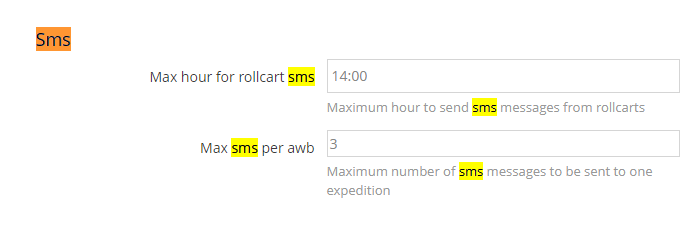SMS Notifications to Recipients
Recipients can receive SMS notifications in the day of the delivery, which may optionally include the courier's phone number.
To activate delivery SMS notifications for a client, go to that client (Companies menu, pick client and edit), and check the SMS delivery enabled checkbox. The client will be mentioned in the message so you can also set there a shorter name to be used (eg. thetoystore.com instead of Toy Store Corporation : "Your package from thetoystore.com will be delivered today").
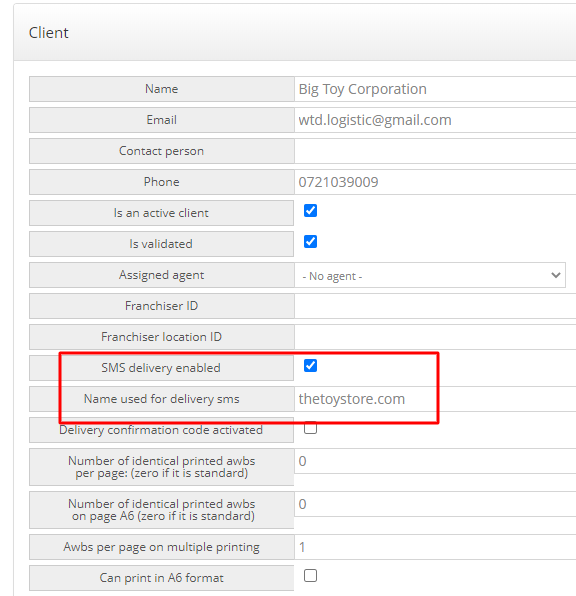
You can customize your message from the My Companies menu, for example if you want to remove the courier phone.
You can charge you clients for each SMS message sent. To do so, just put a price for this service in that client's prices.
We will also charge you separately for SMS messages. Ask us for specific prices, but if you're in Romania the cost will likely be 0.044 eur/message, and for the rest of the world you can check out the standard prices offered by Twilio (use the select to chose your country). Please let us know before you start testing - we may need to enable this service for you, and also activate your country in the Twilio account.
You can also pick your own SMS messaging provider, if you can get better pricing this way. For most countries that may be a cheaper option than Twilio. Ask us before if we can do the integration - some tend to take more effort than others.
So when are messages sent? First - you can always send them yourself. Just select a few shipments from the list and click the SMS icon. The software will send messages to the recipient phone number, and only to active expeditions.
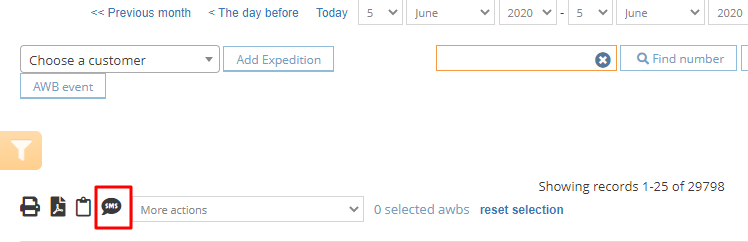
Also the software will automatically send messages for active shipments when they're added to a rollcart. Usually this means that you don't have to worry about notifications - whenever you set up a courier's rollcart in the morning, the notifications are sent automatically. To prevent notifications being sent inadvertently when you create rollcarts at other times (for example if you make rollcarts in the evening for the next day) in the Settings you have the option of setting a time limit for automatic messages (Max hour for rollcart sms). You can also set a max number of messages to be sent for the same shippments, for example in the case of repeated delivery attempts.