Cash on Delivery settlements
Courier Manager is able to fully track the flow of CoD cash, from the courier to the company (Courier Settlements) and from the company to the clients (Client Settlements). If your organisation needs it, we can also track the flow of cash and checks within your organization, from the branch offices to the central headquarters (Transfers)
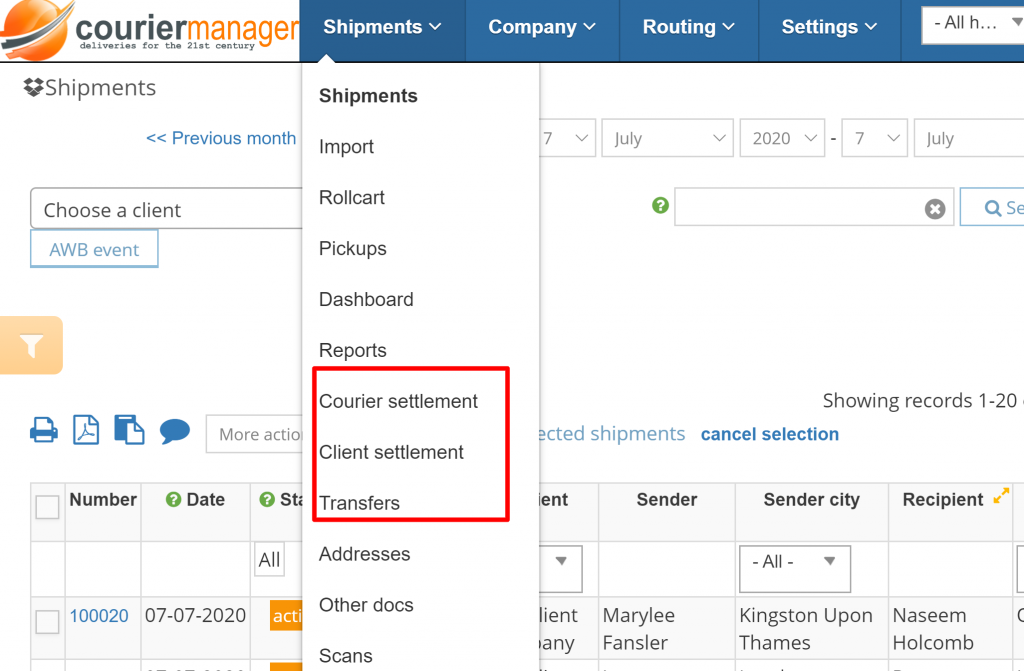
The common flow is the same for both courier and client settlements. You can see what expeditions a courier or client needs settling, you can filter and select them, then create a Settlement - a permanent document that confirms that money has been given and received. You can print the settlement, have it signed, stored, sent by email and so on. There are also extra levels of accountability - each settlement is subsequently checked and confirmed by a supervisor.
Courier Settlements
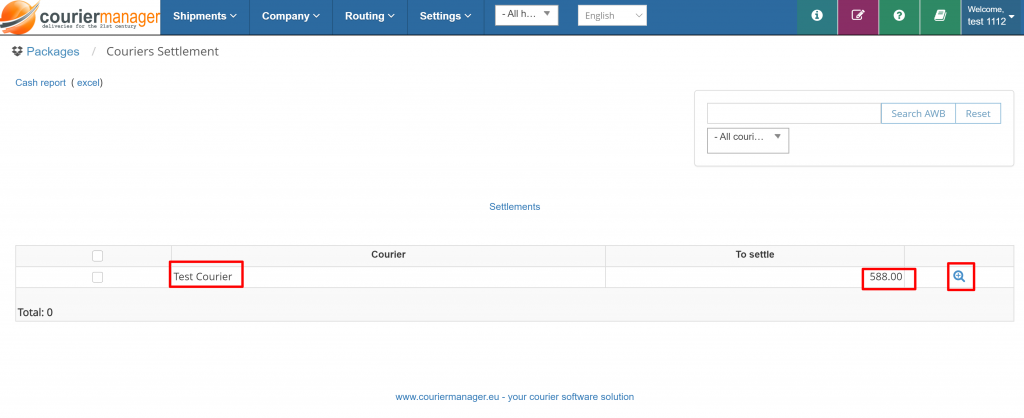
The software is showing you a list of couriers with money to settle and the amount for each. Just click on the View icon, and you'll see which shipments need settling. In that list you usually want to check everything, then click the Settle button below.
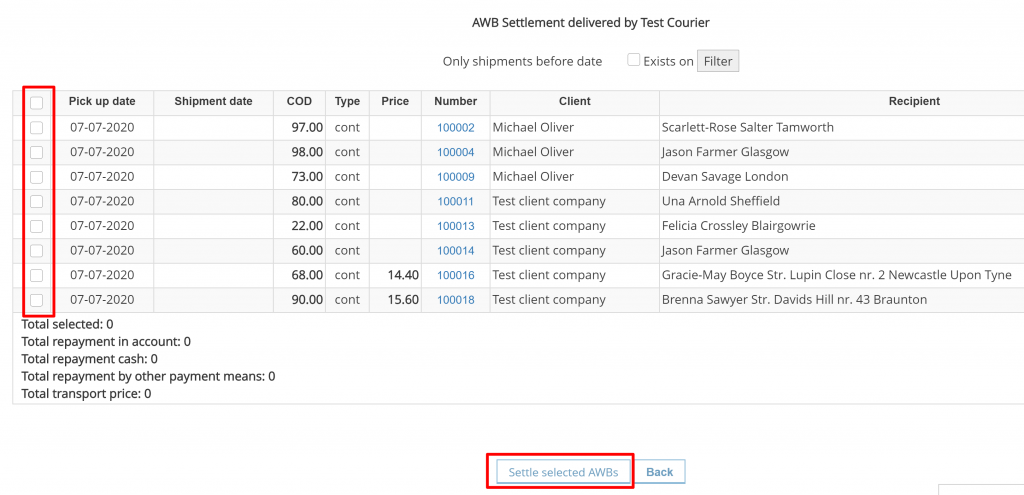
Note that the software includes in this settlement both Cash on Delivery (CoD) amounts and transport costs collected by the courier. The last two shipments listed above have been created as being paid by the recipient, with transport costs or 14.40 and 15.60 respectively. Since this amount was collected by the delivery courier (Test Courier in this case), he needs to give the money to the company and this is also done as part of the Courier Settlement. On shipments paid directly by the client on monthly invoices there will be no transport cost to settle with the courier.
After creating the settlement a supervisor (or somebody from backoffice) can confirm that the money is where it should be. This can be done either for the whole settlement, or individually per shipment.
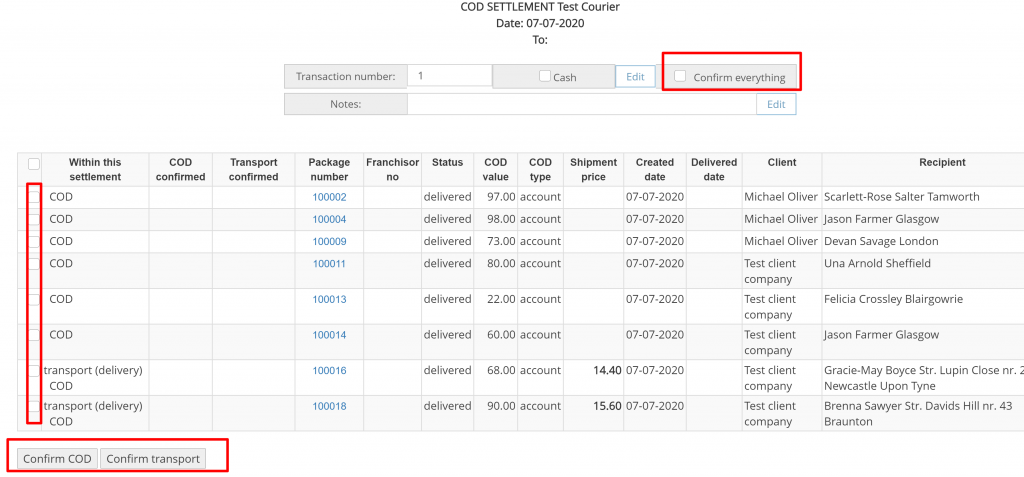
Client Settlements
Client settlements work the same. You have a list of clients (this time in the form of a select), and you pick one of them. Note for later that you also have the option to do bulk settlements - this is very useful when you'll want to settle hundreds or thousands of clients at once.
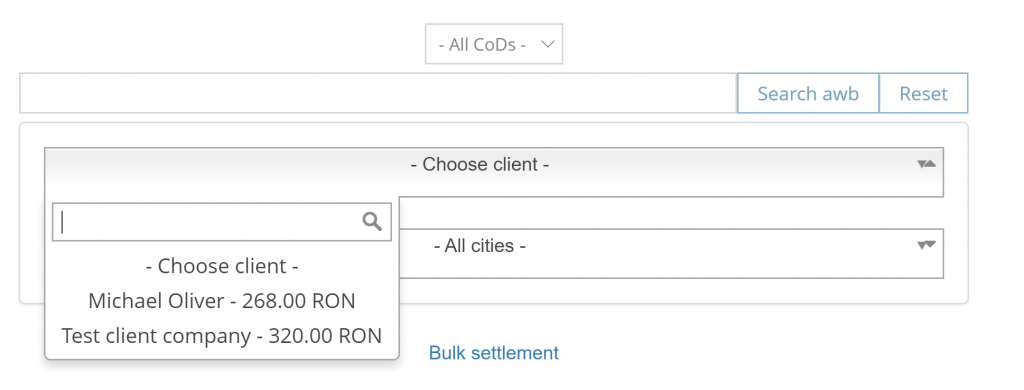
On the same page you will now see the list of shipments available for settlement, with the familiar checkboxes and "Settle" button. You also have extra filters and statistics - popular ones are a checkbox to only settle shipments with confirmed courier settlement, and to only settle shipments in a certain time period (for example older than 3 days).
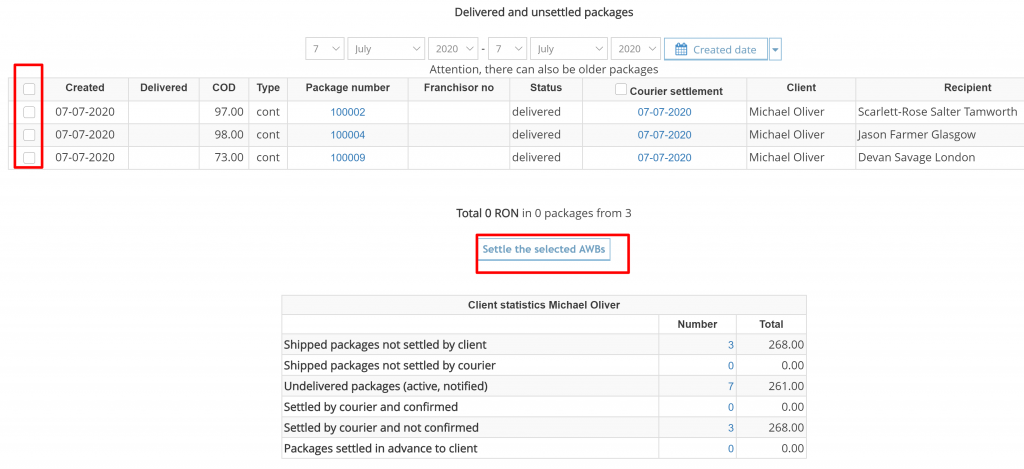
In the settlement page you have a few extra features:
- A convenient email button to directly send it to the client (also a PDF export)
- If you work a lot with cash CoDs , you often end up with a pouch full of CoD envelopes to deliver to the client. Batch shipments help you with organizing that - they create a Shipment that automatically contains all the CoD returns to the original shipments
- You also have the option of automatic compensations for the clients. If you enable this (in each client's page, or globally in Settings) the software will automatically subtract transport cost from CoD amount. It will conveniently create an invoice for the subtracted value, that will attached to the settlement.
- You can also add "Extras" to the settlement, which are an easy way to change the final settled amount.